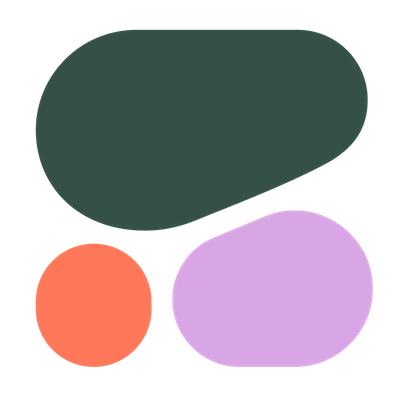What This Tool Does
Real examples of how the connector helps your AI agent take action; like sending messages, updating records, or syncing data across tools.
Real-Time Lookup
Call language models or embeddings from Cohere
Example
Generate embeddings for customer feedback
Memory Recall
Retrieve past inference or text analysis results
Example
Show last 5 sentiment scores generated
Instant Reaction
Run classification, summarization, or generation
Example
Summarize this customer review thread
Autonomous Routine
Automate daily model-based summaries or insights
Example
Generate daily email digests of trending support topics
Agent-Initiated Action
Trigger classification based on new input
Example
Classify new support tickets as they arrive


Connect with Apps
See which platforms this connector is commonly used with to power cross-tool automation.
Slack
Real-time alerts and notifications

Zapier
Automate workflows connecting multiple apps
Notion
Enhance note-taking with AI-generated content
Try It with Your Agent
Generate a 200-word blog introduction about the benefits of AI in healthcare using cohere.
How to Set It Up
Quick guide to connect, authorize, and start using the tool in your Fastn UCL workspace.
1
Connect cohere in Fastn UCL: Navigate to the Connectors section and select cohere to connect.
2
Authenticate using your cohere API key to authorize access.
3
Enable the action “generate_text” in the Actions tab to perform text generation.
4
Use the AI Agent: Prompt with “Generate a 200-word blog intro on the benefits of AI in healthcare.”

Why Use This Tool
Understand what this connector unlocks: speed, automation, data access, or real-time actions.